Rank: Newbie
Joined: 10/28/2020(UTC) Posts: 4  Location: NY
|
I'm trying to get a general materials list so I can use it for rough numbers for a budget. I am not trying to get a detail for every piece, but really the framing, sheathing, foundation, windows doors, stairs. Basically, what it will take to build the structure, and walls.
Is there an export of materials type feature that I can use?
Thanks, for any suggestions.
|
|
|
|
|
|
Rank: Advanced Member
Joined: 2/5/2002(UTC)
Posts: 170
Thanks: 5 times
Was thanked: 20 time(s) in 18 post(s)
|
Hi there,
when you post questions at the Forum, please inform the exact name and version number of your program (V15 or V18 or V21, etc)
Different programs and versions include different features, so we need the information in order to provide the correct solutions.
On the PC you will find this info in the main menu => Help => About… On the Mac this info is on the title menu => About… |
Punch! Software Forum Host Questions or Comments about the Forum? Email Me! [email protected]
|
|
|
|
|
|
Rank: Newbie
Joined: 10/28/2020(UTC) Posts: 4  Location: NY
|
This is for Home Design Professional V21. Thanks
|
|
|
|
|
|
Rank: Advanced Member
Joined: 11/1/2002(UTC)
Posts: 7,626
Thanks: 8 times
Was thanked: 140 time(s) in 138 post(s)
|
Hi there,
To get the BOM (Bill of Materials) your program includes the Estimator Power Tool. Design => Launch Power Tool => Estimator.
Hope this helps.
|
|
|
|
|
|
|
Rank: Newbie
Joined: 10/28/2020(UTC) Posts: 4  Location: NY
|
Thank you.. That is perfect. I don't have enough experience with the tools yet to know where everything is.
That gives me a break down that can help me.
|
|
|
|
|
|
Rank: Advanced Member
Joined: 11/1/2002(UTC)
Posts: 7,626
Thanks: 8 times
Was thanked: 140 time(s) in 138 post(s)
|
You're welcome!  Punch, as any program, has a learning curve. The best way to learn the program, IMO, is practice + practice + practice => Read and follow the manual (this is important), see the videos => In order to get started, try to create elements or a simple plan not related with your project, so you will become familiar with the commands and how to manage the different components and solutions. Also, if you are interested, check my eBook for V21 Windows programs: Learning Punch! Software (R): Training, Tools & Tutorials for Version 21 The perfect companion for your V21 Punch! program. More than 610 pages and more than 1300 color images (showing the new features, tutorials, screen guides, tables, examples, rendering results and screenshots as well as the updates). It includes a full chapter about the Estimator Power Tool. Starting this week, get our new offer: buy you new eBook and get Interactive Tutorial - Getting Started for free! (a $9.99 gift) 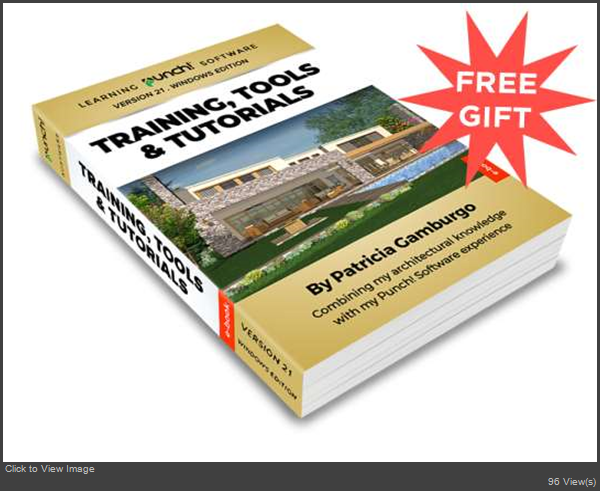 Let us know if you have additional questions. |
|
|
|
|
|
|
You cannot post new topics in this forum.
You cannot reply to topics in this forum.
You cannot delete your posts in this forum.
You cannot edit your posts in this forum.
You cannot create polls in this forum.
You cannot vote in polls in this forum.
Important Information:
The Punch Software uses cookies. By continuing to browse this site, you are agreeing to our use of cookies.
More Details
Close
