Rank: Newbie
Joined: 3/20/2022(UTC) Posts: 2  Location: Jacksonville FL
|
I have a room laid out and I want to take one of the walls and extend it further then the corner of the room. When I try to pull on the corner point, both the wall of interest and the one attached at the corner get pulled. This results in a quadrilateral
with the corner forming an acute angle. Thanks.
|
|
|
|
|
|
Rank: Advanced Member
Joined: 2/5/2002(UTC)
Posts: 170
Thanks: 5 times
Was thanked: 20 time(s) in 18 post(s)
|
Hello, Please, in your post, please include the title, version, and platform you are using. On the PC you will find this info in the main menu => Help => About… On the Mac this info is on the title menu => About… Different programs and versions include different features, so we need the information in order to provide the correct solutions. Also, in this case, and for a better understanding, can you post a screenshot of the problem? How to Post Images in the Forum |
Punch! Software Forum Host Questions or Comments about the Forum? Email Me! [email protected]
|
|
|
|
|
|
Rank: Newbie
Joined: 3/20/2022(UTC) Posts: 2  Location: Jacksonville FL
|
Okay thanks. I am on a Mac using Home Design Architectural Series 21. Looking at the left half of the attached drawing, the top drawing is my starting point. I want to extend the top wall past point A to point B, leaving the remaining walls unchanged. The middle drawing shows what I am trying to end up with.... The bottom drawing shows what i get. Looking at the right half of the drawing, I want to break the wall at C and then drag line C-D down to create the middle layout. What I get after applying the wall break at C is the bottom drawing. Thanks for your help.  Home Design 21.jpg (34kb) downloaded 4 time(s).
|
|
|
|
|
|
Rank: Advanced Member
Joined: 11/1/2002(UTC)
Posts: 7,630
Thanks: 8 times
Was thanked: 141 time(s) in 139 post(s)
|
Hi there, In order to move a wall segment, you need two wall breaks. In the image below, you can see a room with an A-B wall (first situation) => if you wish to move just a part of the wall => add 2 wall breaks (C-D) (second situation) => move the segment D-B up (for example) keeping the segment C-D perpendicular. 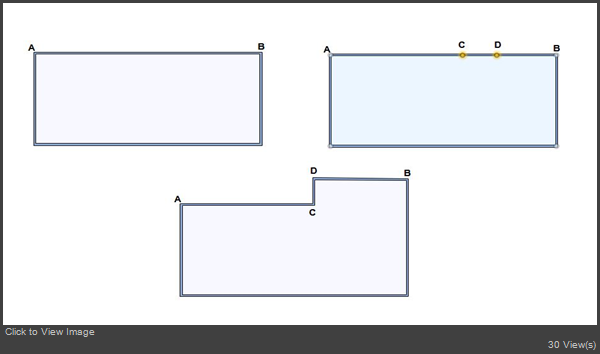 Punch, as any program, has a learning curve. The best way to learn the program, IMO, is practice + practice + practice => Read and follow the manual (this is important) => try to create elements not related with your project, so you will become familiar with the commands and how to manage the different components. If you are interested, my eBook for Punch V21 for Mac includes lots of tutorials and a full chapter about walls. Hope this helps. |
|
|
|
|
|
|
You cannot post new topics in this forum.
You cannot reply to topics in this forum.
You cannot delete your posts in this forum.
You cannot edit your posts in this forum.
You cannot create polls in this forum.
You cannot vote in polls in this forum.
Important Information:
The Punch Software uses cookies. By continuing to browse this site, you are agreeing to our use of cookies.
More Details
Close
