Rank: Newbie
Joined: 11/26/2019(UTC) Posts: 9  Location: MI Thanks: 2 times
|
I am planning a garage expansion and a new back porch. I submitted my plans to my city on 8.5" x 11" paper, which was deemed unacceptable. I need to plot them on large paper at a fixed scale as well as submit them as a .PDF file. How can I: - Set the print area to an 18" paper to be printed on a commercially available plotter?
- Save this file as a .PDF?
|
|
|
|
|
|
Rank: Advanced Member
Joined: 11/1/2002(UTC)
Posts: 7,630
Thanks: 8 times
Was thanked: 141 time(s) in 139 post(s)
|
Hi there, Originally Posted by: Gib Jr  How can I: - Set the print area to an 18" paper to be printed on a commercially available plotter?
You will find Title Blocks in the Templates library and you can use the shapes in the Detail Tab. You can also create your own scaled frames using and scaling the shapes in the Detail tab. If you wish ready to use sets of scaled sheets (title block and borders), my Advanced Collection includes different 2D and 3D scaled sets with different papers sizes, etc. Using these sets, you can print the scaled plans directly to the desired paper size, PDF, etc. See the image attached. 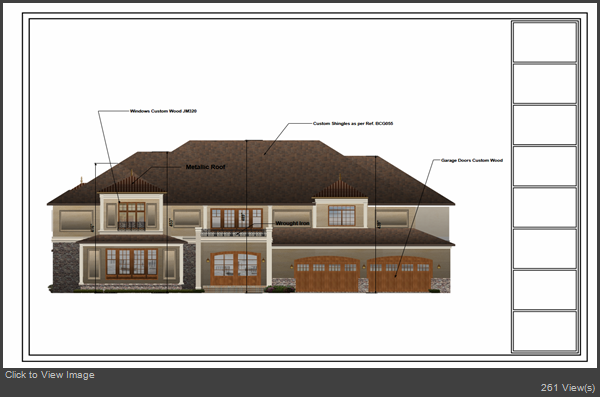 Originally Posted by: Gib Jr  How can I: - Save this file as a .PDF?
As you have my eBook, I'd suggest that you follow my tutorial and tips at pages 337 and 338. Let me know if you have questions about this tutorial. Hope this helps. |
|
|
|
|
|
|
Rank: Newbie
Joined: 11/26/2019(UTC) Posts: 9  Location: MI Thanks: 2 times
|
Thanks! I ended up finding the issue was with Microsoft Print to PDF, not with Punch!
After spending over an hour trying to fix Microsoft Print to PDF, I installed a 3rd party software (CutePDF) and was able to "print" the file to an ArchD (24" x 36") paper size. I then printed it to paper at my local FedEx Office.
|
|
|
|
|
|
Rank: Advanced Member
Joined: 11/1/2002(UTC)
Posts: 7,630
Thanks: 8 times
Was thanked: 141 time(s) in 139 post(s)
|
Glad to know that the problem is solved! Thank you for your feedback  |
|
|
|
|
|
|
Rank: Newbie
Joined: 11/26/2019(UTC) Posts: 9  Location: MI Thanks: 2 times
|
UPDATE: My city's Zoning Board of Appeals reviewed and approved my variance request for my garage expansion. I could not have done this without Patricia's help! Thank you very much!
|
|
|
|
|
|
Rank: Advanced Member
Joined: 11/1/2002(UTC)
Posts: 7,630
Thanks: 8 times
Was thanked: 141 time(s) in 139 post(s)
|
You are welcome!  Thank you for your feedback and your kind words  |
|
|
|
|
|
|
You cannot post new topics in this forum.
You cannot reply to topics in this forum.
You cannot delete your posts in this forum.
You cannot edit your posts in this forum.
You cannot create polls in this forum.
You cannot vote in polls in this forum.
Important Information:
The Punch Software uses cookies. By continuing to browse this site, you are agreeing to our use of cookies.
More Details
Close
