Rank: Newbie
Joined: 12/16/2018(UTC) Posts: 6  Thanks: 2 times
|
Hi all, where can I find/get additional Punch! H&L Pro (v20) objects? Objects such as heater furnace, etc.?
Thank you.
|
|
|
|
|
|
Rank: Administration
Joined: 11/1/2002(UTC)
Posts: 7,771
Thanks: 9 times
Was thanked: 154 time(s) in 151 post(s)
|
Hi there,
Water Heater => Go to the Plumbing tab => the last icon is the Water Heater => click on the icon => there are 3 libraries with different models.
Furnace => Go to the HVAC tab => the 3rd icon is the Furnace.
Wall Heaters and Radiators => Go to the HVAC tab => the last icon opens the Wall Heaters and Radiators library.
Also you can check in the libraries => Building Systems. Or use the Search feature
If you prefer, you can import elements with other formats (Sketchup or 3DS) using File => Import. Or develop your own elements using the 3D Custom Workshop Power Tool.
If you need something more specific, let us know and I'll check my library.
Hope this helps. |
|
 1 user thanked Patricia G. for this useful post.
|
|
|
|
Rank: Newbie
Joined: 12/16/2018(UTC) Posts: 6  Thanks: 2 times
|
Great, thank you for your thorough and helpful response. It answered my question I found the objects as exactly where addressed. I will also let you know should there be a need for a specific object.
I was also wondering if additional libraries may be available on the I'net either free or paid?
Thanks again for your help.
|
|
|
|
|
|
Rank: Administration
Joined: 11/1/2002(UTC)
Posts: 7,771
Thanks: 9 times
Was thanked: 154 time(s) in 151 post(s)
|
Hi there, Glad to know that my answer helped and thank you for your feedback. Our Punchhelpers Store is now LIVE! 👍🤩 Get free objects, textures, backgrounds, tutorials, and more! Check out Our Store today!  Store Release sm.jpg (70kb) downloaded 5 time(s).See our new Store and Resources page - We revamped our "Content Collections" with new elements and a bundle - As always, our Starter Collection is FREE and now, includes our magazines. - Introducing "Interactive Tutorials Series", with animations, voice and more. Don't miss our FREE video presentation! |
|
|
|
|
|
|
Rank: Newbie
Joined: 12/16/2018(UTC) Posts: 6  Thanks: 2 times
|
Once again, thank you for your information. It is wonderful that you have resources available on your website and Facebook page available for free. Actually, I was in need of gutters that you have a free kit available for. And then, your site says gutters are already included in versions 17.5 and higher. I have version 20 but cannot locate where the gutters can be accessed. Any hint would be greatly appreciated.
Additionally, is it possible to generate a full set of drawings for a building that would pass local city and county zoning and permit requirements? I understand these requirements vary greatly from one locality to another, but I am asking this as a general question. Or would I need the Punch H&L Architectural Series, or PunchCAD?
Thanks again for taking the time to answer my questions.
|
|
|
|
|
|
Rank: Administration
Joined: 11/1/2002(UTC)
Posts: 7,771
Thanks: 9 times
Was thanked: 154 time(s) in 151 post(s)
|
Hi there, You're welcome!  Regarding your questions: Originally Posted by: GJ12MJ  And then, your site says gutters are already included in versions 17.5 and higher. I have version 20 but cannot locate where the gutters can be accessed. Any hint would be greatly appreciated.
Open the library => Building Elements => Gutters and Drainage. Alternatively, you can use the Search button (at the bottom of the Furnishing Library => the icon is a magnifier) => just write "gutters" (for example) and all the entries will appear. The Search button is available in all the libraries (materials, plants, etc) Originally Posted by: GJ12MJ  Additionally, is it possible to generate a full set of drawings for a building that would pass local city and county zoning and permit requirements? I understand these requirements vary greatly from one locality to another, but I am asking this as a general question. Or would I need the Punch H&L Architectural Series, or PunchCAD?
As you mentioned, the requirements vary a lot, but as a general concept, yes, you can develop a full set of drawings for permits using Punch Pro V20 => For example, check the drawings DR3 - DR4 - DR5 in this section of my website. Hope this helps. |
|
|
|
|
|
|
Rank: Newbie
Joined: 12/16/2018(UTC) Posts: 6  Thanks: 2 times
|
Yes, this is tremendously helpful. Thank you. I am just getting started so I will be turning to here for additional help and possibly some services.
|
|
|
|
|
|
Rank: Administration
Joined: 11/1/2002(UTC)
Posts: 7,771
Thanks: 9 times
Was thanked: 154 time(s) in 151 post(s)
|
You're welcome!
If you have more questions, feel free to post them at the Forum. |
|
|
|
|
|
|
Rank: Administration
Joined: 11/1/2002(UTC)
Posts: 7,771
Thanks: 9 times
Was thanked: 154 time(s) in 151 post(s)
|
Hi All! Our Punchhelpers Store is now LIVE! 👍🤩 Get free objects, textures, backgrounds, tutorials, and more! Check out Our Store today!  Store Release sm.jpg (70kb) downloaded 5 time(s).See our new Store and Resources page - We revamped our "Content Collections" with new elements and a bundle - As always, our Starter Collection is FREE and now, includes our magazines. - Introducing "Interactive Tutorials Series", with animations, voice and more. Don't miss our FREE video presentation! - Now, nine Pat's eBooks are available in our store. - All this and more! Check our new page! These items can be used with your Punch! Software, TurboFloorPlan or Architect 3D programs. I hope you enjoy your visit! |
|
|
|
|
|
|
Rank: Administration
Joined: 11/1/2002(UTC)
Posts: 7,771
Thanks: 9 times
Was thanked: 154 time(s) in 151 post(s)
|
Hi all, Great news in the Punchhelpers website! 👍 See our new Store and Resources page - We revamped our "Content Collections" with new elements and a bundle - As always, our Starter Collection is FREE and now, includes our magazines. - Introducing "Interactive Tutorials Series", with animations, voice and more. Don't miss our FREE video presentation! - Now, nine Pat's eBooks are available in our store. - All this and more! Check our new page! Hope you enjoy it!   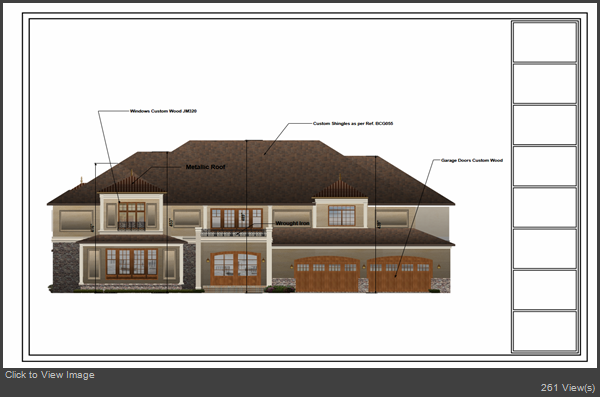   |
|
|
|
|
|
|
You cannot post new topics in this forum.
You cannot reply to topics in this forum.
You cannot delete your posts in this forum.
You cannot edit your posts in this forum.
You cannot create polls in this forum.
You cannot vote in polls in this forum.
Important Information:
The Punch Software uses cookies. By continuing to browse this site, you are agreeing to our use of cookies.
More Details
Close
