Rank: Advanced Member
Joined: 6/30/2018(UTC) Posts: 54  Location: Comox Valley Thanks: 10 times
Was thanked: 3 time(s) in 3 post(s)
|
Hi Patrica
I have had printer problems. So now I need to send my drawings to a printing company. They have asked for the drawings in a "PDF" So is it possible to save a Punch drawing to a PDF? I have tried to export the drawings as a DXF to my TurboCad program, because it can save as a PDF, but I lose much of my details in the exports.
Any ideas?
Thanks Ralph
|
|
|
|
|
|
Rank: Advanced Member
Joined: 6/30/2018(UTC) Posts: 54  Location: Comox Valley Thanks: 10 times
Was thanked: 3 time(s) in 3 post(s)
|
I have tried to print to PDF but I can not find the right paper size that I need. Also I do not know if that matters. What PDF printer offers a 18" X 24" paper size?
|
|
|
|
|
|
Rank: Administration
Joined: 11/1/2002(UTC)
Posts: 7,771
Thanks: 9 times
Was thanked: 154 time(s) in 151 post(s)
|
Hi Ralph, Originally Posted by: Ralph Noddin  So is it possible to save a Punch drawing to a PDF? Any ideas? Yes, there are different options. - The basic option is => visualize the floor plan (show/ hide the desired elements) => File => Print => PDF => Select the scale, paper, etc. You must calculate the necessary paper size for your project. As you have my V20 eBook, you can check this process described step by step, with images => pages 333 to 337 - If you are interested, the same collection ( Printing Solutions Collection) that we discussed for the elevations, includes a set of templates for floor plans with different paper sizes. In this way, you will place the frame in your drawing and the printing will be scaled. 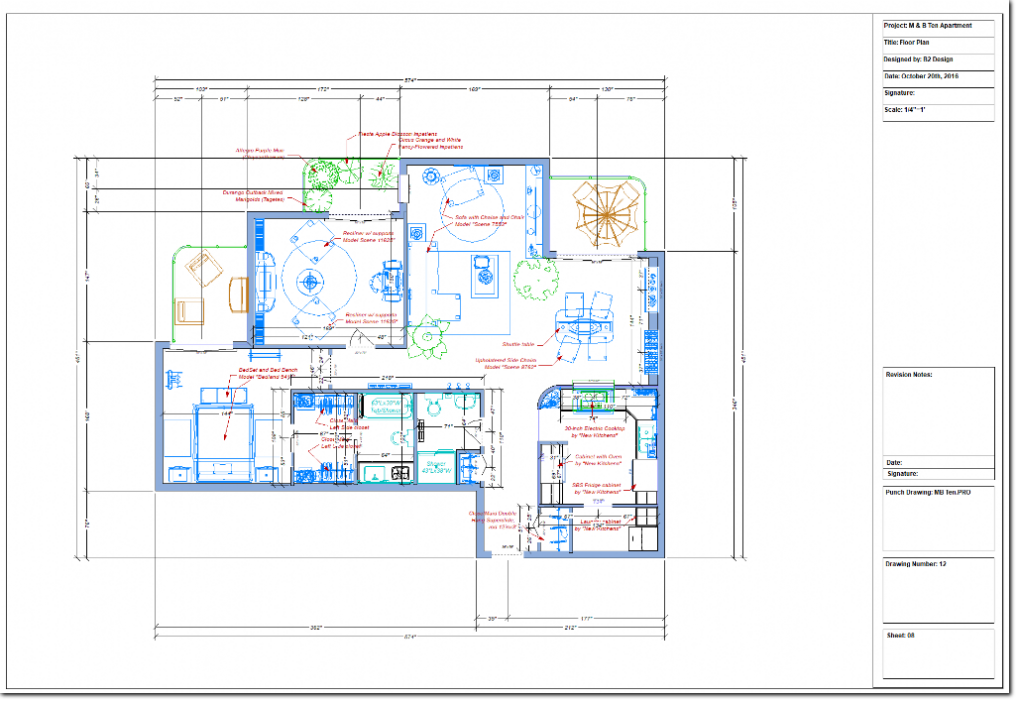 Originally Posted by: Ralph Noddin  I have tried to print to PDF but I can not find the right paper size that I need. Also I do not know if that matters. What PDF printer offers a 18" X 24" paper size? I use Adobe Acrobat, but depending of the desired paper size, you can use Microsoft Print to PDF (included with your Windows OS). See image below.  Microsoft Print to PDF.jpg (34kb) downloaded 0 time(s).Hope this helps. |
|
|
|
|
|
|
Rank: Advanced Member
Joined: 6/30/2018(UTC) Posts: 54  Location: Comox Valley Thanks: 10 times
Was thanked: 3 time(s) in 3 post(s)
|
Thanks again Patrica
I Looked at you ebook right after I post this first post today and it helped me figure it out! I found and downloaded Primo PDF it made a perfect scaled PDF copy! So I am on my way.
Thanks
|
|
|
|
|
|
Rank: Administration
Joined: 11/1/2002(UTC)
Posts: 7,771
Thanks: 9 times
Was thanked: 154 time(s) in 151 post(s)
|
Perfect!  |
|
|
|
|
|
|
You cannot post new topics in this forum.
You cannot reply to topics in this forum.
You cannot delete your posts in this forum.
You cannot edit your posts in this forum.
You cannot create polls in this forum.
You cannot vote in polls in this forum.
Important Information:
The Punch Software uses cookies. By continuing to browse this site, you are agreeing to our use of cookies.
More Details
Close
