Rank: Newbie
Joined: 4/17/2022(UTC) Posts: 4  Thanks: 1 times
|
Hi All, I'm new to Punch! and I'm having trouble.
Using Home&Landscape Design Essentials.
I am only using the landscaping part of the program and I can't seem to figure out how to export the landscape measurements.
I't important for my customer to have a document telling them exactly where to start digging and where to put paving.
Thanks for the help!
|
|
|
|
|
|
Rank: Advanced Member
Joined: 2/5/2002(UTC)
Posts: 198
Thanks: 5 times
Was thanked: 21 time(s) in 19 post(s)
|
Hello,
Can you inform the version number of your program (V20, V21, etc).
On the PC you will find this info in the main menu => Help => About…
|
Punch! Software Forum Host Questions or Comments about the Forum? Email Me! [email protected]
|
|
|
|
|
|
Rank: Newbie
Joined: 4/17/2022(UTC) Posts: 4  Thanks: 1 times
|
V21 for MAC
Note of the Moderator: this post was moved to the correct section of the Forum.
|
|
|
|
|
|
Rank: Administration
Joined: 11/1/2002(UTC)
Posts: 7,774
Thanks: 9 times
Was thanked: 154 time(s) in 151 post(s)
|
Hi there,
So, you created a landscape plan with dimensions and you are going to export it? Desired format to export?
Try to detail the problem as specifically as possible, so we can understand the issue. Let us know exactly what you want to do, what you tried, what seems broken, etc. |
|
|
|
|
|
|
Rank: Newbie
Joined: 4/17/2022(UTC) Posts: 4  Thanks: 1 times
|
Yes, that is correct.
I created a design and now I need to export the measurements so it can be created in real life.
Export to PDF would be the best. At least it needs to be a printable document.
My customers should be able to use it in their gardens when building what I drew without having to measure and scaling everything again.
Hope this explains a little better and someone can help.
Thanks in advance!
|
|
|
|
|
|
Rank: Administration
Joined: 11/1/2002(UTC)
Posts: 7,774
Thanks: 9 times
Was thanked: 154 time(s) in 151 post(s)
|
Hi there, The basic option is => visualize the floor plan (show/ hide the desired elements, dimensions, etc.) => File => Print => PDF => Select the scale, paper, etc. You must calculate the necessary paper size for your project. If you are interested, my collection ( Printing Solutions Collection), includes a set of templates for floor plans and elevations with different paper sizes. In this way, you will place the frame in your drawing and the PDF printing will be scaled and clearly visible on the screen or paper. The collection also includes tutorials. 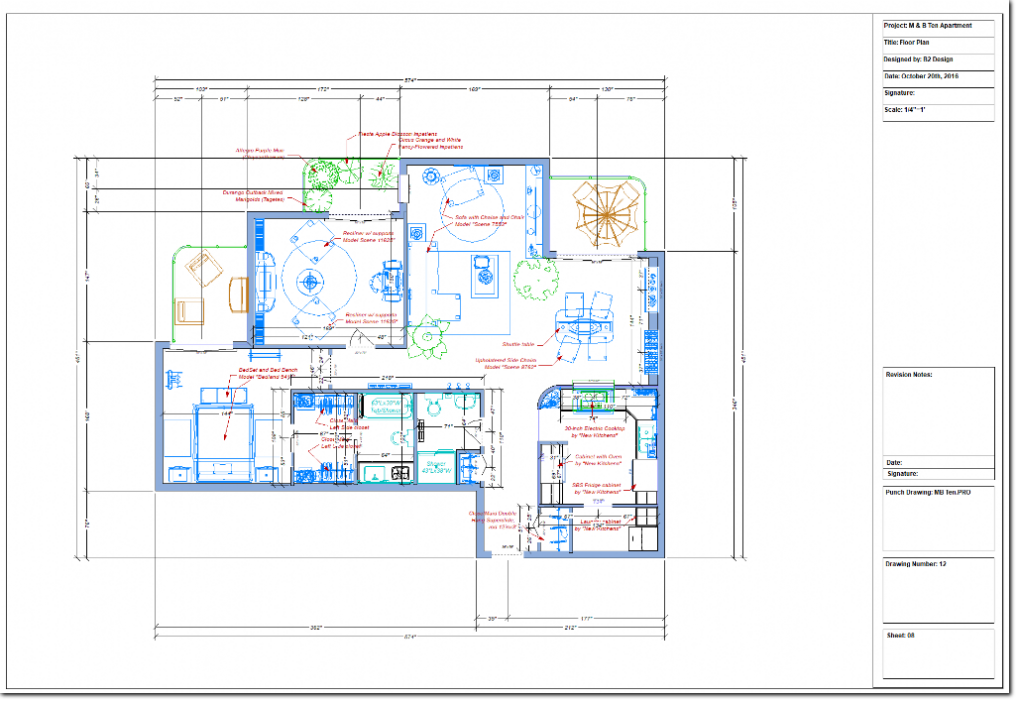 Hope this helps. |
|
 1 user thanked Patricia G. for this useful post.
|
|
|
|
Rank: Newbie
Joined: 4/17/2022(UTC) Posts: 4  Thanks: 1 times
|
Thanks! This helps.
Had a bit of a hard time finding the save to PDF option but got it working.
Going to experiment with it and see if I can get it the way I would like.
Is there an option to turn off specific parts of the landscape layer?
The plants and decorations provide unnecessary clutter in this kind of export, or should I just make the export before adding any decorations?
Thank you so much for the help.
|
|
|
|
|
|
Rank: Administration
Joined: 11/1/2002(UTC)
Posts: 7,774
Thanks: 9 times
Was thanked: 154 time(s) in 151 post(s)
|
You're welcome!  Originally Posted by: PowerFlower 
Is there an option to turn off specific parts of the landscape layer?
The plants and decorations provide unnecessary clutter in this kind of export, or should I just make the export before adding any decorations?
You can move some elements to another tab or you can create two files: one with plants and decorations and one without these elements so you can print the best option for your customer. Hope this helps. |
|
|
|
|
|
|
You cannot post new topics in this forum.
You cannot reply to topics in this forum.
You cannot delete your posts in this forum.
You cannot edit your posts in this forum.
You cannot create polls in this forum.
You cannot vote in polls in this forum.
Important Information:
The Punch Software uses cookies. By continuing to browse this site, you are agreeing to our use of cookies.
More Details
Close
