Rank: Newbie
Joined: 8/21/2023(UTC)
Posts: 3
|
I'm new to Punch and am using it to plan product (furniture) layout for stores with multiple floorplans. I use text to ID the product groups and would like to be able to search (usually ctrl+F) within the floorplan to find a specific group easily. Is this an option? I tried ctrl+F but got nothing. TIA.
|
|
|
|
|
|
Rank: Administration
Joined: 11/1/2002(UTC)
Posts: 7,774
Thanks: 9 times
Was thanked: 154 time(s) in 151 post(s)
|
Hi there, Ctr+F is a shortcut intended for programs processing text (Adobe Acrobat, Word, etc). Punch Software is a home design program, so the rules are different. I am not sure if I understand your post: what do you mean by "specific groups"? do you want to find all the chairs in the floorplan? you want to create a group with the "ABC style chairs" (for example)? Do you need a list of the objects in the floorplan? Can you include a screenshot of the issue? To insert pictures in your post, please follow these instructions . |
|
|
|
|
|
|
Rank: Newbie
Joined: 8/21/2023(UTC)
Posts: 3
|
I think you have answered my question. First, let me say that I know my company is not using punch as intended. Previously, I used autocad and my new company already uses punch, so I am adjusting and figuring it out as I can. I use text boxes to ID the furniture groups that we display on our floors. I wanted to be able to search the text boxes to locate groups quickly, but it appears that is not possible. I've attached a photo so you can get a better idea of how we are using punch. If you have any ideas, I welcome them, but I think you've answered that what I wanted is not an option. I appreciate your help. Many thanks. 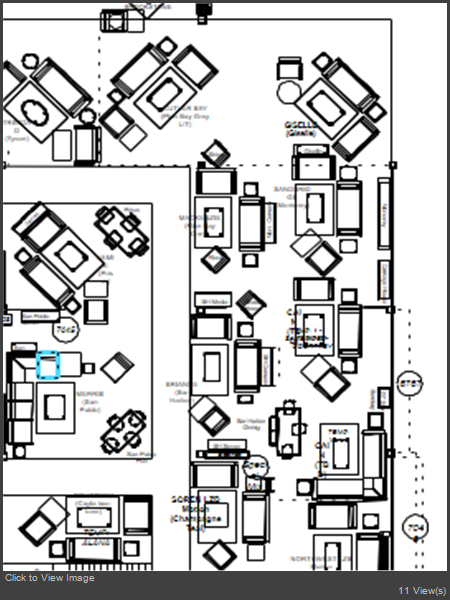
|
|
|
|
|
|
Rank: Administration
Joined: 11/1/2002(UTC)
Posts: 7,774
Thanks: 9 times
Was thanked: 154 time(s) in 151 post(s)
|
Hi there, There are different solutions, depending of your goals. You can add the furniture and create a template or a group using the 3D Workshop Power Tool. Then, point and click the elements using the Leader Dimension Tool => the names will appear automatically. You can save the plan with this information, so you can visualize the names. (See image below).  program.JPG (24kb) downloaded 1 time(s).If you need a list of the names, you will find this in the Estimator Power Tool spreadsheet. Of course, if you create a PDF file of the plan with the text annotations, you can use CTRL+F to find the elements. (See image below).  PDF.JPG (30kb) downloaded 0 time(s).Hope this helps. |
|
|
|
|
|
|
Rank: Newbie
Joined: 8/21/2023(UTC)
Posts: 3
|
|
|
|
|
|
|
Rank: Administration
Joined: 11/1/2002(UTC)
Posts: 7,774
Thanks: 9 times
Was thanked: 154 time(s) in 151 post(s)
|
|
|
|
|
|
|
|
You cannot post new topics in this forum.
You cannot reply to topics in this forum.
You cannot delete your posts in this forum.
You cannot edit your posts in this forum.
You cannot create polls in this forum.
You cannot vote in polls in this forum.
Important Information:
The Punch Software uses cookies. By continuing to browse this site, you are agreeing to our use of cookies.
More Details
Close
