Rank: Member
Joined: 8/8/2018(UTC) Posts: 74  Location: Toulouse Thanks: 24 times
|
Hi there, I carefully (re)read Patricia's tutorial for v20 Windows version on the very subject, but did not find the answer to my question: How do you rotate a corner fireplace so that it fits exactly where I want it to be placed, please? 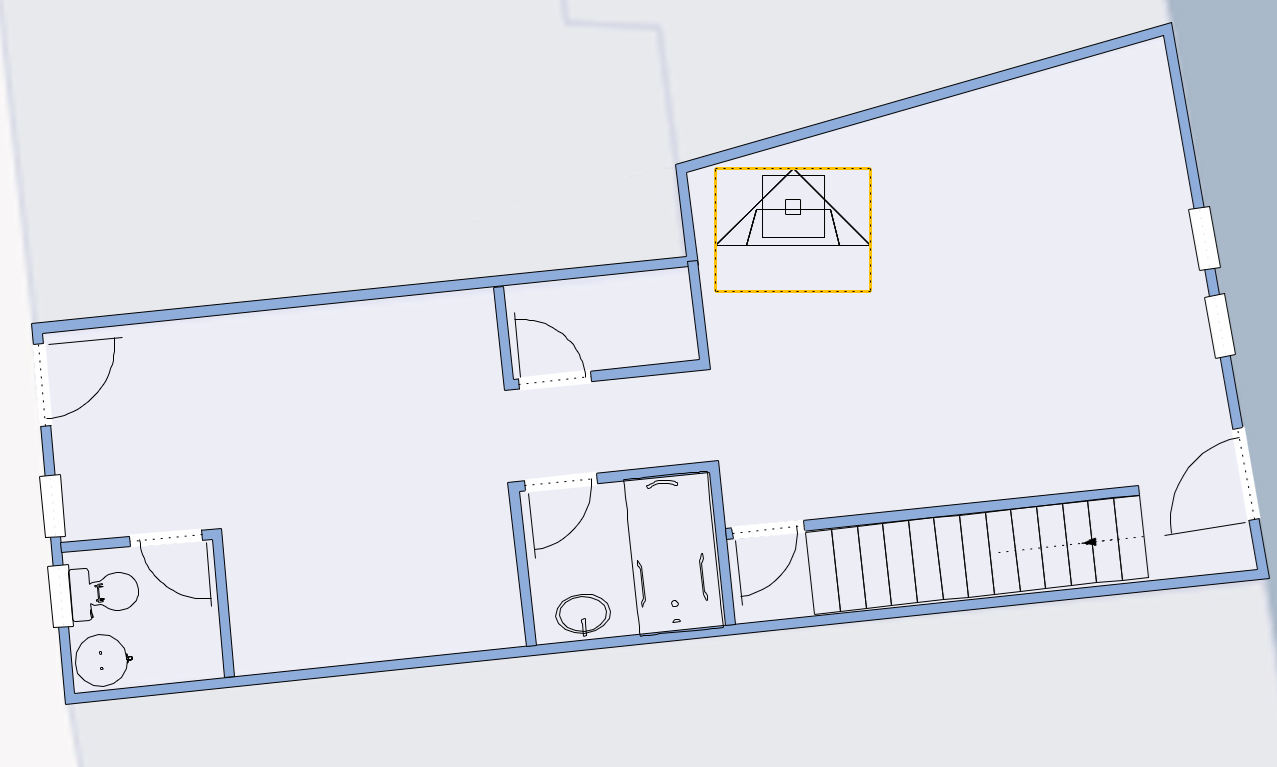 Thanks.
|
|
|
|
|
|
Rank: Administration
Joined: 11/1/2002(UTC)
Posts: 7,771
Thanks: 9 times
Was thanked: 154 time(s) in 151 post(s)
|
Hi there,
This is a manual process.
Select the fireplace => Edit => Rotate => set the desired angle
Or if you prefer => Select the fireplace => use the Rotate tool (second icon in the toolbar in the left side of the screen) => if you double click, you can rotate the fireplace manually.
Hope this helps. |
|
|
|
|
|
|
Rank: Member
Joined: 8/8/2018(UTC) Posts: 74  Location: Toulouse Thanks: 24 times
|
Forgot about the Rotate tool, merci.
|
|
|
|
|
|
Rank: Administration
Joined: 11/1/2002(UTC)
Posts: 7,771
Thanks: 9 times
Was thanked: 154 time(s) in 151 post(s)
|
|
|
|
|
|
|
|
You cannot post new topics in this forum.
You cannot reply to topics in this forum.
You cannot delete your posts in this forum.
You cannot edit your posts in this forum.
You cannot create polls in this forum.
You cannot vote in polls in this forum.
Important Information:
The Punch Software uses cookies. By continuing to browse this site, you are agreeing to our use of cookies.
More Details
Close
