Rank: Member
Joined: 11/27/2005(UTC)
Posts: 14
|
In regards to printing to scale. I have a regular printer that only handles 8 x 11 paper. I want to print to scale ( 1/4" = 1'-0"). I know that I can print it with the printer that I have in sections and tape it together, but I would rather it be printed in one whole piece the professional way. How would I go about this? I know that I could probably download the plans on a flash drive and take it to a professional printing service/business, but wouldn't they need to have the PUNCH software as well in order to upload the plans ???
Thanks,
Thomas
|
|
|
|
|
|
Rank: Advanced Member
Joined: 2/5/2002(UTC)
Posts: 198
Thanks: 5 times
Was thanked: 21 time(s) in 19 post(s)
|
Hi there,
when you post questions at the Forum, please inform the exact version number of your program (V15 or V18 or V21, etc)
Different programs and versions include different features, so we need the information in order to provide the correct solutions. |
Punch! Software Forum Host Questions or Comments about the Forum? Email Me! [email protected]
|
|
|
|
|
|
Rank: Member
Joined: 11/27/2005(UTC)
Posts: 14
|
Sorry. I am using V 21
Thomas
|
|
|
|
|
|
Rank: Administration
Joined: 11/1/2002(UTC)
Posts: 7,771
Thanks: 9 times
Was thanked: 154 time(s) in 151 post(s)
|
Hi there, Some tips: - If you are going to Print to Scale, probably your drawing won't fit a 8.5x11 paper. So in this case, you need to check the necessary paper size to print to scale. - The best option is print to scale to a PDF file, using the exact paper size. You can save the PDF files and bring to a print shop. If you are interested, in my store, my Advanced Collection includes scaled 2d and 3D tile blocks, so you can set the exact paper size for plans and elevations (see images below)  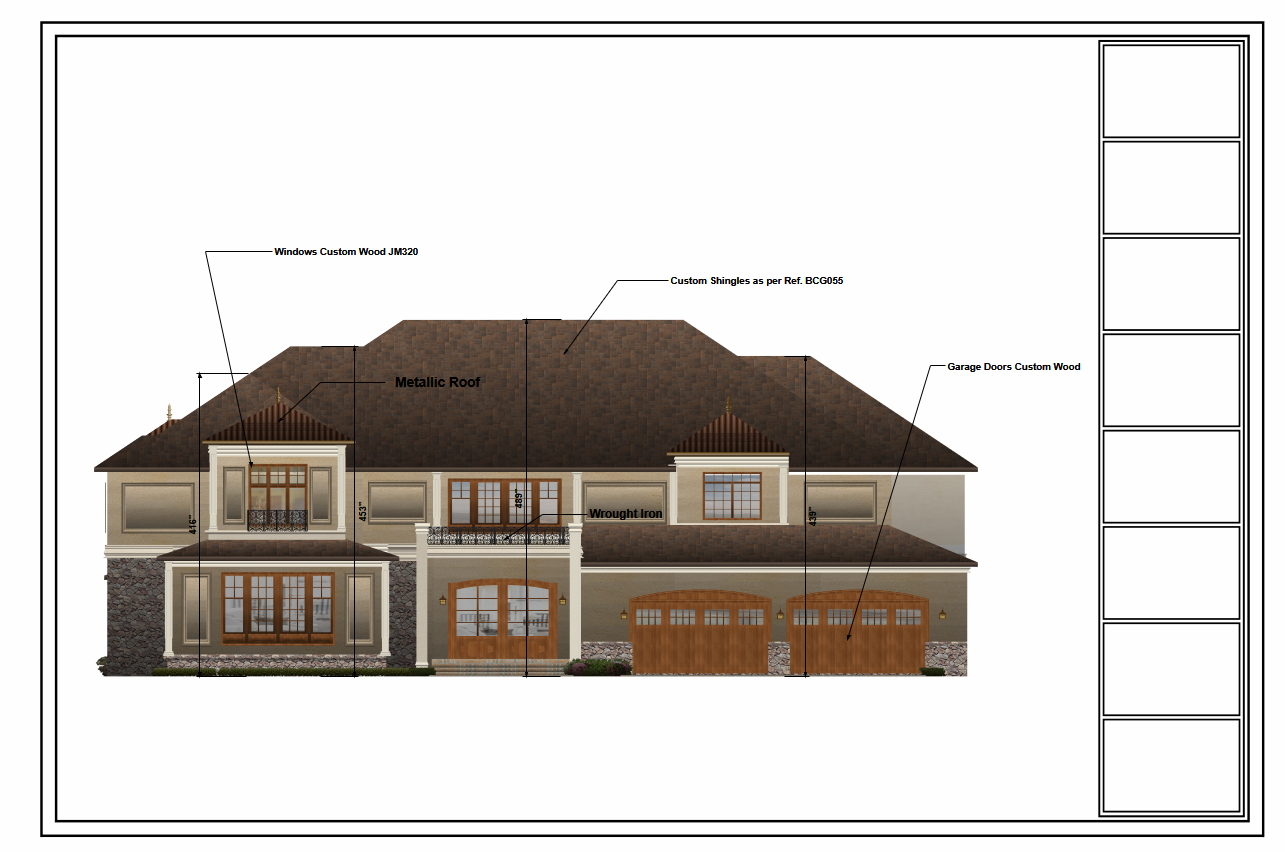 Hope this helps. |
|
|
|
|
|
|
Rank: Member
Joined: 11/27/2005(UTC)
Posts: 14
|
How would I save the plan to a PDF file ? I have looked thru the User Guide and can not find any instructions on how to do that.
Thanks,
Thomas A. Lucas
|
|
|
|
|
|
Rank: Administration
Joined: 11/1/2002(UTC)
Posts: 7,771
Thanks: 9 times
Was thanked: 154 time(s) in 151 post(s)
|
Hi there, Originally Posted by: Lucas, Thomas a.  How would I save the plan to a PDF file ? You don't save the plan as PDF => you must print to PDF (File => Print). New!
Printing Solutions Collection
A real printing, import and export wizard!
- Includes 56 different 2D and 3D scaled frames, with 8 different paper sizes, so you can just drag, drop, and print to scale or to the desired paper size or PDF.
- The frames are prepared for use with Home Printers as well as Large Size Printers (commercial printers).
- The original PRO, CAD and PDF files are also included as well as the How to’s tutorials (in English and French).
- See how to import or import CAD files, or jpg or bmp or png or PDF using the real files!
- Prepare and print your plans and elevation for printing, permits, or just to work at home.
- The collection includes a Read Me file with the exact instructions to install and use the libraries (Mac and Windows) , as well as the step by step tutorials (all in English and French).
Check and enjoy the collection!
Printing Solutions Collection
|
|
|
|
|
|
|
You cannot post new topics in this forum.
You cannot reply to topics in this forum.
You cannot delete your posts in this forum.
You cannot edit your posts in this forum.
You cannot create polls in this forum.
You cannot vote in polls in this forum.
Important Information:
The Punch Software uses cookies. By continuing to browse this site, you are agreeing to our use of cookies.
More Details
Close
