Rank: Newbie
Joined: 4/1/2022(UTC) Posts: 1  Location: cali
|
Home & Landscape Design Professional v21. I design using 1/4"=1' scale. When I export as a 2D image the dimensions are too blurry to decipher. I need to be able to send as PDF. The dims need to be legible.
|
|
|
|
|
|
Rank: Administration
Joined: 11/1/2002(UTC)
Posts: 7,774
Thanks: 9 times
Was thanked: 154 time(s) in 151 post(s)
|
Hi there, Some tips: 1 - If you can see the dimensions in the program but they are blurry after you export the 2D drawing => this happens because the 2D export is just a jpg or bmp or png raster drawing. This means that it is not scaled and usually with low graphic definition. In order to improve the quality, I'd suggest to use the elements of the drawing tab, and use a larger font. 2 - In order to get a very good definition, I'd suggest that, instead to export to 2D, you print to PDF (File => Print) 3 - If you are interested, my collection ( Printing Solutions Collection), includes a set of templates for floor plans and elevations with different paper sizes. In this way, you will place the frame in your drawing and the PDF printing will be scaled and clearly visible on the screen or paper. The collection also includes tutorials. 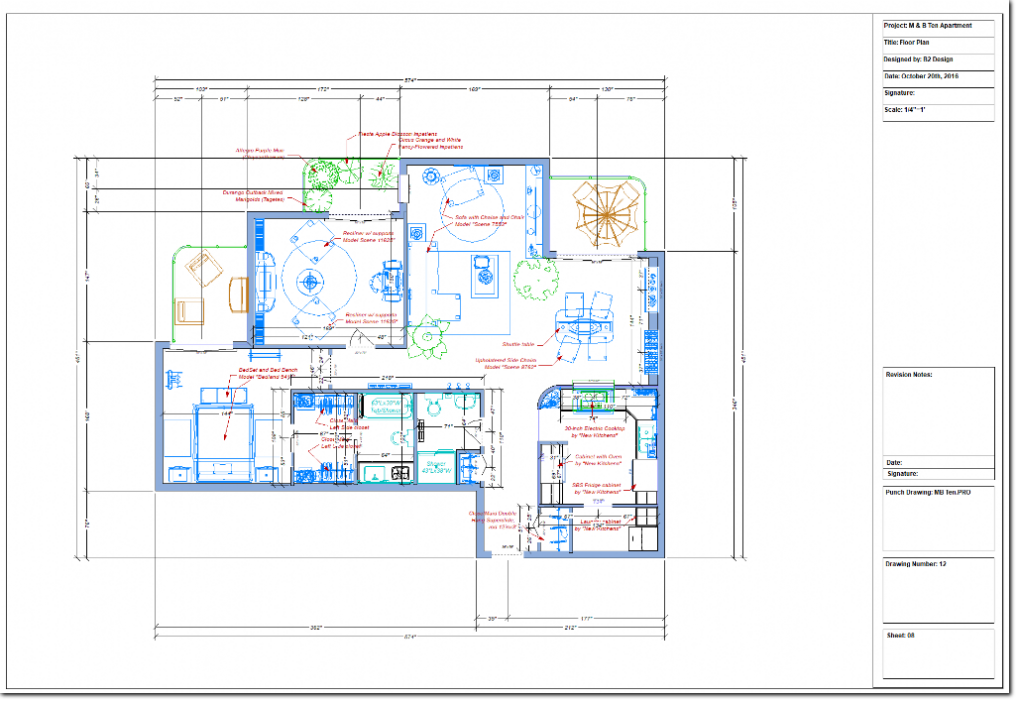 Hope this helps. |
|
|
|
|
|
|
You cannot post new topics in this forum.
You cannot reply to topics in this forum.
You cannot delete your posts in this forum.
You cannot edit your posts in this forum.
You cannot create polls in this forum.
You cannot vote in polls in this forum.
Important Information:
The Punch Software uses cookies. By continuing to browse this site, you are agreeing to our use of cookies.
More Details
Close
